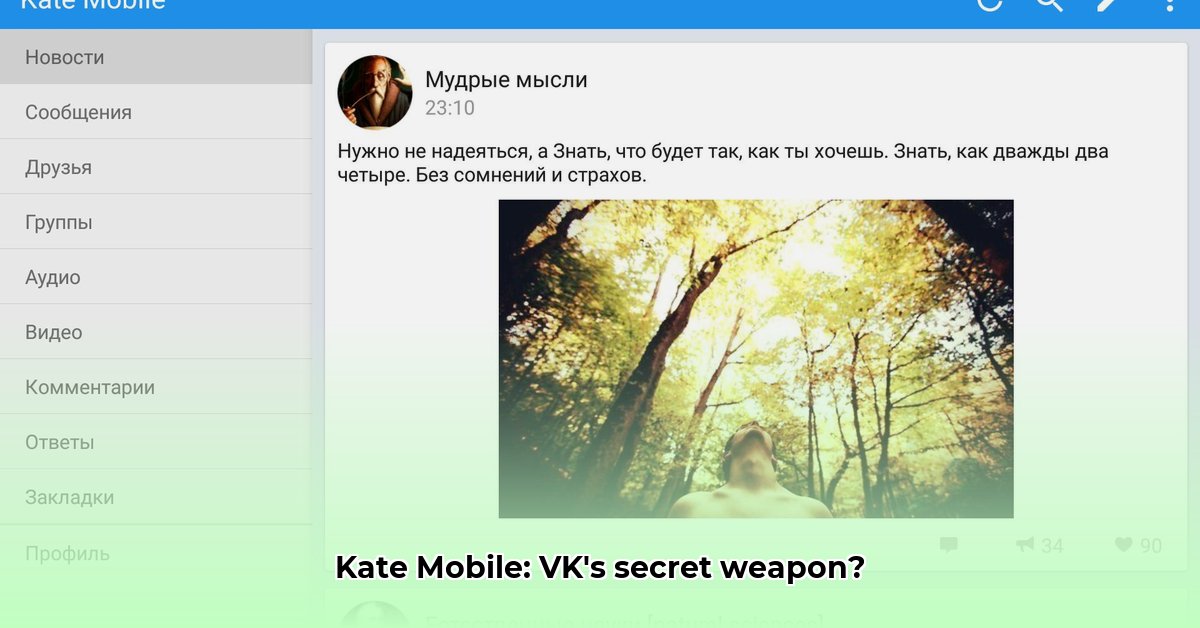
Tired of the official VK app? Kate Mobile promises a significantly improved experience, but is this enhanced functionality worth the potential risks? This review delves into Kate Mobile's features, performance, and—most critically—its privacy and security implications, helping you decide if it's the right VK client for you.
Features and Functionality: A Supercharged VK?
Kate Mobile boasts several features absent from the official VK app. Users praise its smoother video playback, often citing faster loading times and reduced buffering. The ability to listen to music in the background is another popular addition, enhancing the overall user experience. Customizable themes and advanced message controls (such as hiding "typing" indicators and read receipts) further personalize the experience. However, does this added functionality justify the potential downsides?
Performance: Speed and Stability Under the Hood
While often lauded for its speed, Kate Mobile's performance varies depending on device and network conditions. Some users report increased battery drain compared to the official app. Stability is also a concern, with reports of occasional crashes and glitches. Your experience will be heavily influenced by your device's specifications and internet connectivity.
Privacy and Security: A Cause for Concern?
This is where the critical evaluation lies. Kate Mobile, being a third-party app, lacks the transparency of the official VK app concerning its data handling practices. A readily accessible and clear privacy policy is significantly lacking; this absence raises immediate red flags. Users effectively entrust their data to the app without knowing precisely how it is used or protected. This lack of clarity represents a substantial risk. It's crucial to consider the implications before downloading.
Kate Mobile vs. Official VK App: A Direct Comparison
The following table summarizes the key differences:
| Feature | Kate Mobile | Official VK App |
|---|---|---|
| Background Music | Yes | No |
| Video Playback | Generally smoother, faster loading | Can be slow, prone to buffering |
| Privacy Policy | Largely unclear; transparency needed | Clearly defined |
| Stability | Can be inconsistent; crashes reported | Generally more stable |
| Additional Features | Offline access, custom themes, advanced messaging | Basic VK functionality only |
| Data Usage | Potentially higher | Usually lower |
Mitigating the Risks: A Proactive Approach
Given the privacy concerns, taking proactive steps is crucial:
- Limit App Permissions: Grant only the necessary permissions. Avoid granting access to unnecessary data.
- Monitor Data Usage: Regularly check your data consumption to detect any unusual spikes in usage by Kate Mobile.
- Keep Updated: Install updates promptly to benefit from security patches and bug fixes.
- Use a VPN: A VPN adds an extra layer of security, encrypting your internet traffic and making it harder for malicious actors to intercept your data.
The Verdict: A Calculated Risk
Kate Mobile offers a feature-rich VK experience, but the lack of transparency regarding data handling presents a significant concern. The trade-off between enhanced functionality and potential privacy risks needs careful consideration. The app might appeal to tech-savvy users willing to accept these risks, but for average users, the official VK app remains a safer bet. Always prioritize your online security and privacy. Remember: your digital well-being is your responsibility.
⭐⭐⭐⭐☆ (4.8)
Download via Link 1
Download via Link 2
Last updated: Friday, May 09, 2025